Memory Optimization - Update v1.80 for Unity
By default, all textures that are used in CC2D are loaded into memory. This behavior makes it possible to switch parts quickly without any hiccup/freezing during runtime.
However, it can be a problem when you’re targeting platforms with lower memory like mobile. Because of how different platforms handle texture and compression, it can result in a crash. To combat this, we’ve introduced a new option to CC2D in v1.80.
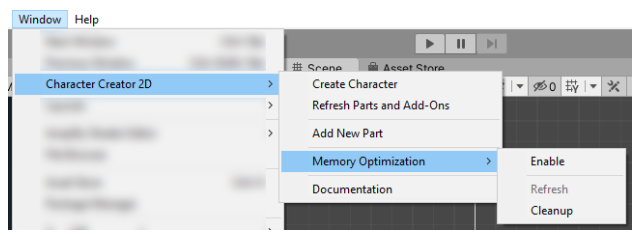
To enable this feature, go to the menu Window/Character Creator 2D/Memory Optimization/Enable
By enabling this option, it will change how CC2D handles textures and memory. CC2D now will only load used textures into memory, and unload all the unused ones.
PS.
- Enabling this option will result in a hiccup/freeze when equipping/switching parts.
- This option is specific to each platform, if you switch platform, check the option again.
- This option only affects build, behavior in the editor is unchanged.
As always, thanks for your support! 😁
Files
Get Character Creator 2D
Character Creator 2D
Character creation and customization tool
| Status | Released |
| Category | Tool |
| Author | mochakingup |
| Genre | Role Playing |
| Tags | 2D, Character Customization, character-maker, Fantasy, Generator, Sprites, Unity |
More posts
- CC2D version 1.94 UpdateDec 02, 2021
- Unity version v1.93Nov 23, 2021
- Standalone v1.92 - Export Sequence FixNov 01, 2021
- Standalone v1.91 - Atlas Export FixOct 18, 2021
- Cyborg Pack for CC2DOct 11, 2021
- Unity Update v1.90 - Baked PrefabAug 25, 2021
- Custom Parts for Standalone! - Update v1.80Jan 18, 2021
- Halloween Sale 2020Oct 27, 2020
- Character Creator 2D Version 1.73Sep 25, 2020

Leave a comment
Log in with itch.io to leave a comment.